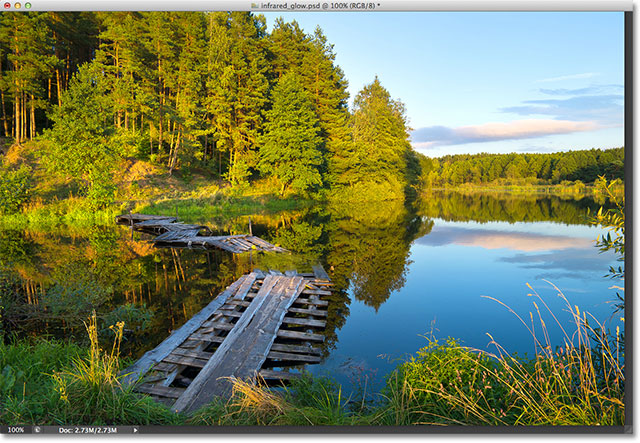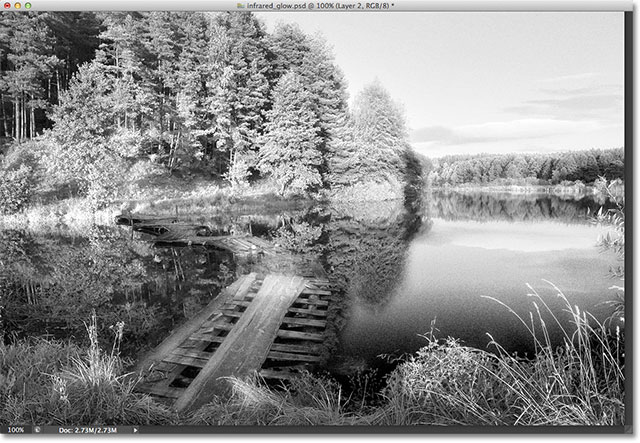ADVERTISING
In this Photoshop tutorial written by Steve Patterson from Photoshop Essentials, you’ll learn how to quickly and easily add a dream-like infrared glow effect to an image, and you’ll do it non-destructively using Smart Filters and adjustment layers so that when you’re done, the effect will remain fully editable and you won’t have damaged a single pixel in the original image.
Final Image

Process Preview