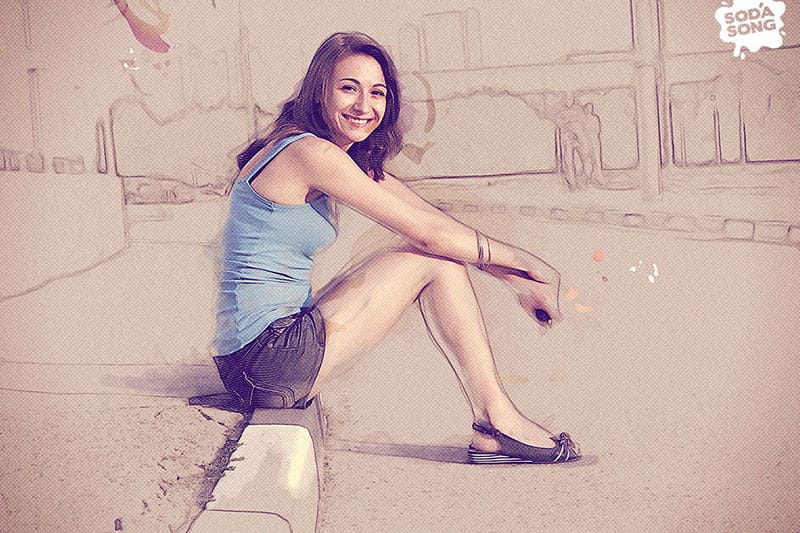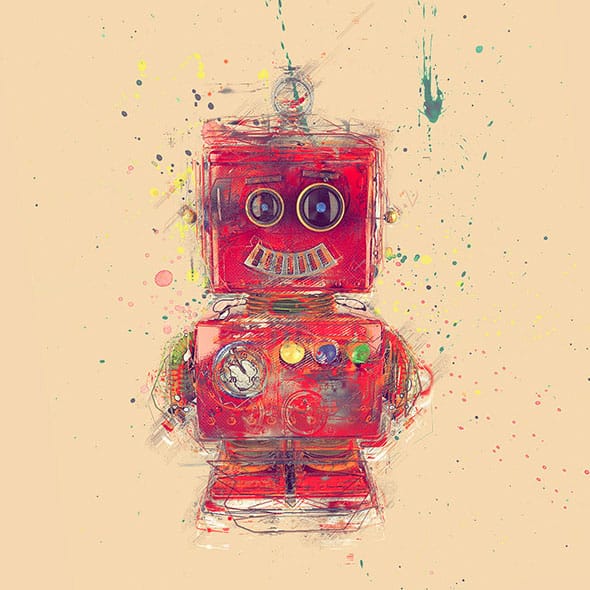Many users find themselves frustrated with the Watercolor Photoshop Plugin that comes with the default installation. Often, simply applying the plugin doesn't yield the most satisfying results. This is a common experience among photographers and artists alike.
This collection of watercolor effects Photoshop tutorials is designed to help you overcome that challenge. With step-by-step guidance, these tutorials provide effective techniques that lead to stunning watercolor paintings derived from your photos. They show you how to combine various tools and adjustments, moving beyond a single application to achieve a professional finish.
Whether you're a beginner looking to experiment or someone seeking to enhance your skills, these tutorials are a valuable resource. Explore these techniques and watch your photos transform into beautiful works of art.

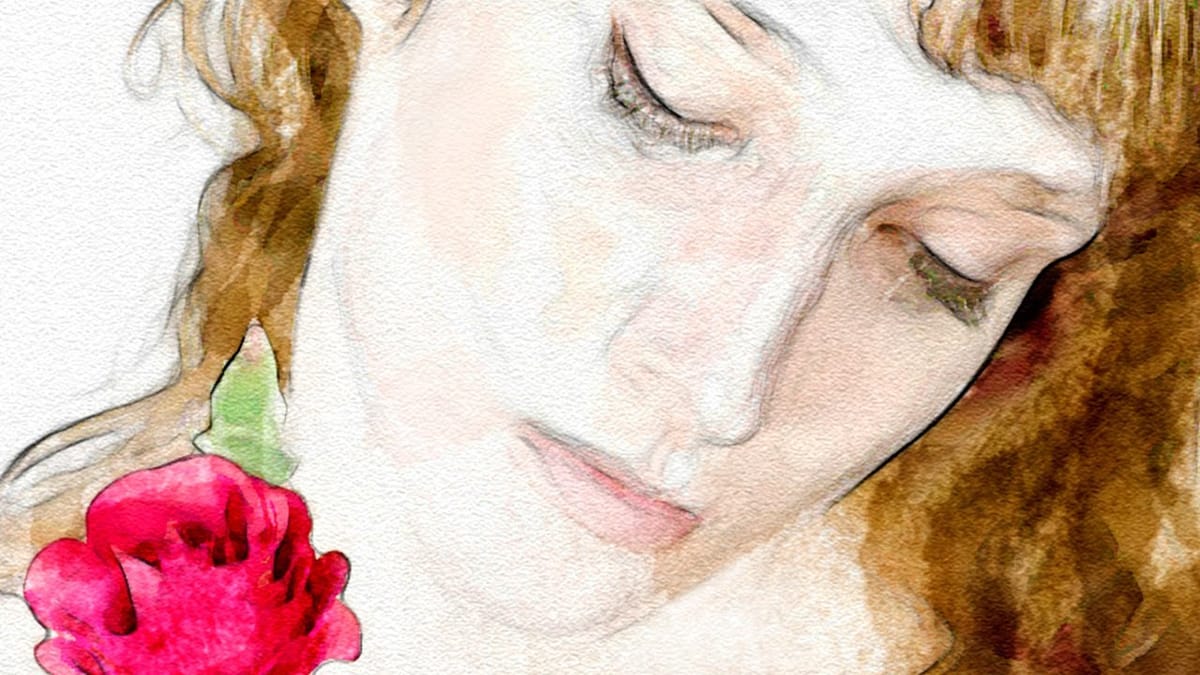


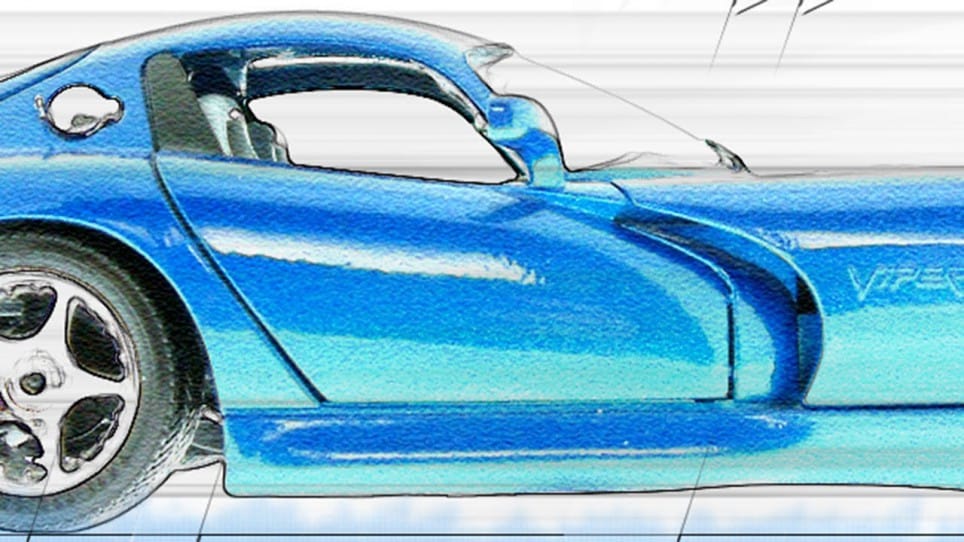



Premium Watercolor Effects Actions and Styles