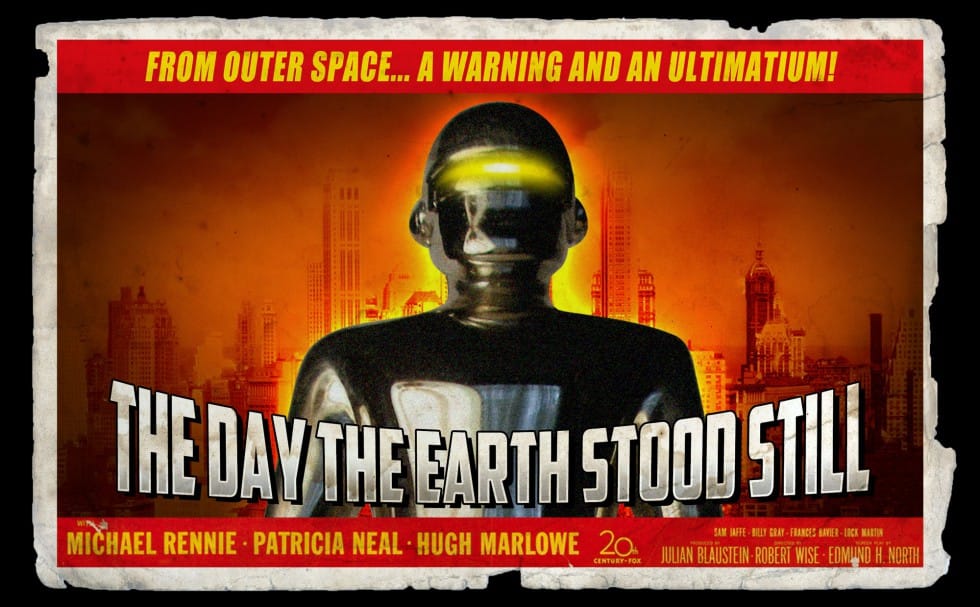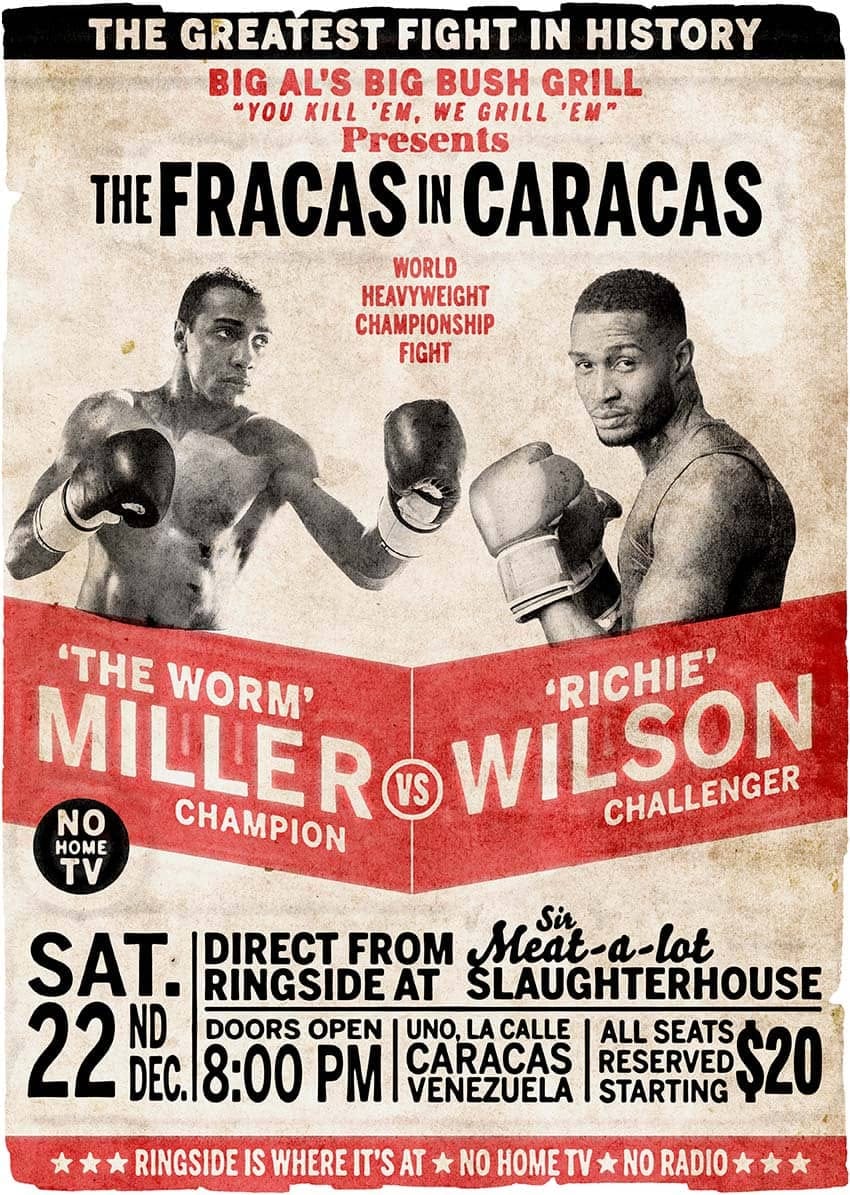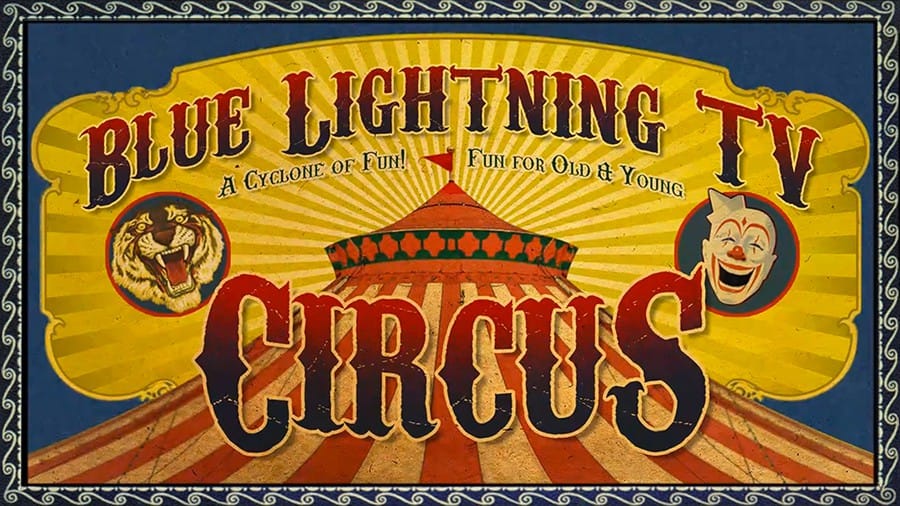This tutorial explores the distinct aesthetic of Russian Constructivist poster design, a movement renowned for its geometric forms, bold typography, and limited color palettes. Originating in the early 20th century, this style transformed art into a tool for social and political messaging, leaving a lasting impact on graphic design.
Through this comprehensive guide, viewers will learn practical Photoshop techniques to replicate the iconic look of Constructivist posters. The lesson covers essential steps from setting up the canvas to applying textures and integrating custom typography, enabling you to craft your own unique vintage designs.
Watch the Full Tutorial
Understanding Russian Constructivism in Graphic Design
Russian Constructivism emerged in the post-revolutionary Soviet Union, advocating for art that served practical, social purposes rather than purely aesthetic ones. Artists like Alexander Rodchenko, a key figure, sought to create designs that were functional, accessible, and capable of communicating powerful messages to a mass audience. This approach led to a distinctive visual language characterized by its stark simplicity and dynamic compositions.
The core principles of Constructivist poster design include the use of:
- basic geometric shapes (circles, squares, triangles)
- a restricted color palette, typically red, black, and white, sometimes with accents of blue or yellow
- bold, sans-serif typography often arranged diagonally or vertically
- photomontage elements to add realism and impact.
The emphasis was on clarity, efficiency, and industrial aesthetics, reflecting the era's focus on technology and social progress.
Constructivist posters were not merely decorative; they were integral to political campaigns, advertising, and public information, acting as powerful visual tools. Their influence extends far beyond their historical context, inspiring countless modern graphic designers and remaining a testament to the power of minimalist, purposeful design.
Practical Tips for Constructivist Poster Design
- Utilize the Halftone Pattern filter in the Filter Gallery to create the characteristic dotted or lined textures.
- Employ the Color Range selection tool to isolate shadows or specific color areas for precise adjustments.
- Apply Layer Styles, such as Stroke and Inner Glow, to shapes and text for defining outlines and adding depth.
- Clip adjustment layers (e.g., Color Lookup or Photo Filter) to ensure they affect only the immediate layer below.
- Use the Transform Tool with Perspective to distort elements, aligning them with the dynamic angles common in Constructivist art.
More Tutorials about Vintage Poster Design
Explore additional tutorials that delve into creating various styles of vintage posters and graphic designs in Photoshop.