ADVERTISING
Adobe Photoshop is an expensive software. But since you already bought yours, why don’t let your kids play with and learn with it? One of the first tools kids will use is the Paintbrush tool, but sadly the brushes sets that come with the default installation are somewhat boring.
Here’s a list of 15 amusing Photoshop brushes sets that your kids will love to use while they learn Photoshop.
Cool Photoshop Brushes for Kids
Lego Bricks Photoshop Brushes
Disney Photoshop Brushes
Cute Littlest Pet Shop VIP Photoshop Brushes Set
Barbie Doll Photoshop Brushes
Hello Kitty Photoshop Brushes
Fairly Odd Parents Photoshop Brushes
Mario and friends Photoshop brushes
Spiderman Photoshop Brushes
Pacman Photoshop brushes
Kitten doodle Photoshop Brushes
Cute kids Photoshop brushes
Kids toys Photoshop brushes
Halo 3 Photoshop brushes
Photoshop Books and Videos
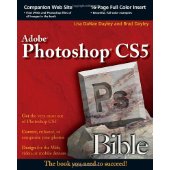
Adobe Photoshop CS5 Bible
Photoshop is the gold standard for image-editing programs and is used by professional photographers, graphic designers, and Web designers as well as hobbyists. More than 300,000 copies of this comprehensive reference have been sold in previous editions; this edition is fully updated to cover Photoshop CS5’s newest features and includes a 16-page full-color insert. Read More…
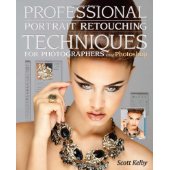
Adobe Photoshop CS5: Professional Portrait Retouching
For the first time, Scott Kelby has assembled all of his best Photoshop techniques for professionally retouching portraits and collected them here in this groundbreaking new volume. Beginning with the essentials, Scott starts with the eyes–in many portraits, the most important part of the picture. Scott shows how to brighten the eyes, create and enhance catchlights, and remove dark circles from under the eyes. He then moves on to such techniques as softening and smoothing skin, removing blemishes, touching up clothing and backgrounds, retouching the nose, removing wrinkles, removing stray hairs, and retouching and whitening teeth. All of these are truly professional techniques that Scott has simplified into an exact, step-by-step process in Photoshop CS5 that yields great results fast. Toward the end of the book, Scott takes the reader through his entire portrait retouching workflow from beginning to end. Read More…














